[ad_1]
LastPass is a popular choice for managing passwords and sensitive information for individuals and businesses. However, its recent security breaches have raised concerns.
While the tool still enjoys global patronage, it’s not a bad idea to consider other password managers that can serve as worthy alternatives to LastPass. Here, we look at the top LastPass alternatives and competitors for 2024.
Top LastPass alternatives and competitors: Feature comparison
| Encryption | Two-factor authentication | Cross-platform support | Password autofill | Starting price | |
|---|---|---|---|---|---|
| Keeper | AES-256-bit | Yes | Windows, macOS, iOS, Android | Yes | Starts at $2/month |
| Dashlane | PBKDF2 | Yes | Windows, macOS, iOS, Android | Yes | Starts at $4.99/month |
| Bitwarden | AES-CBC 256-bit and PBKDF2 SHA-256 | Yes | Windows, macOS, Linux, iOS, Android | Yes | Starts at $1/month |
| 1Password | AES-256-bit | Yes | Windows, macOS, iOS, Android | Yes | Starts at $2.99/month |
| NordPass | XChaCha20 | Yes | Windows, macOS, Linux, Android, iOS, Web Vault | Yes | Starts at $1.69/month |
| ManageEngine Password Manager Pro | AES-256-bit | Yes | Windows, macOS, Linux | Yes | Contact vendor for a quote |
Keeper: Best for large businesses
Keeper is a cloud-based password manager with features appealing to both small and enterprise-level businesses. It comes with three major blocks of features:
- Enterprise password management for passwords and metadata protection.
- Secrets management for securing CI/CD pipelines and other critical infrastructure.
- Connection management for secure access (without VPN) to your infrastructure.
Keeper is equipped with AES-256-bit encryption and features a zero-trust and zero-knowledge architecture, all of which contribute to the safety and privacy of personal and business information. Its secure storage capabilities and multiple encrypted vault entries, especially in the business options make it ideal not only for password security but also for safeguarding large credentials and critical systems.
Keeper recently introduced a passwordless authentication system, offering a better alternative to remembering one’s master password (or forgetting the master password and losing one’s account/vault entirely). With passwordless authentication, biometrics or face recognition can be used to access a password vault.
Why we chose Keeper
Keeper made it to our list because of its advanced security and customizable vault that not only stores passwords but safeguards personal and business sensitive data against cybercriminals.
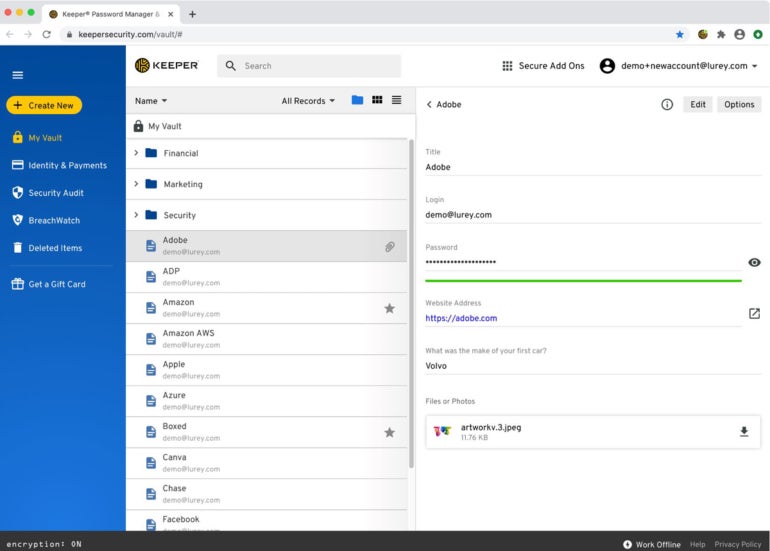
Pricing
Keeper has two subscription tiers.
Personal and family plan
- Personal: $2.92/month and $34.99 billed annually.
- Family: $6.25/month and $74.99 billed annually for five users.
Organizations plan
- Business Starter: $2/month per user, with 10 users max (billed annually at $24).
- Business: $3.75/month per user (billed annually at $45), ideal for small to medium-sized businesses.
- Enterprise: Contact Keeper for pricing.
There is a 14-day free trial for the Business and Enterprise plans, and a 30-day free trial for the Personal and Family plans. Students may be eligible to receive a 50% discount.
Features
- Multi-factor authentication.
- Customizable vaults for its users.
- Connection management.
- Zero-trust and zero-knowledge policy.
- Secrets management.
Pros
- Free family plan for all Keeper Business users.
- Cross-platform compatibility across multiple devices and all browsers.
- Advanced reporting and alerts.
- Secrets manager capability.
Cons
- Autofill feature can be inconsistent.
- Non-technical users may find the user interface less intuitive.
Read our full review of Keeper.
Dashlane: Best for multi-platform integration and secure sharing

This password management solution powered with PBKDF2 encryption goes beyond securing passwords to making it easy to migrate information from other password managers. It allows you to save your passwords, passkeys and payment information and retrieve it across several devices and platforms. Dashlane’s secure sharing options give you an edge as you will not only share passwords securely but also have control over the information shared and revoke access given at any time.
When it comes to security, Dashlane has privacy/security features like integrated VPN for WiFi protection, Dark Web monitoring and an activity log that provides a comprehensive view of all actions in an account.
Why we chose Dashlane
We chose this product as best for multi-platform integration and secure sharing due to its features such as secure cloud sync, browser integration and customizable sharing permission.
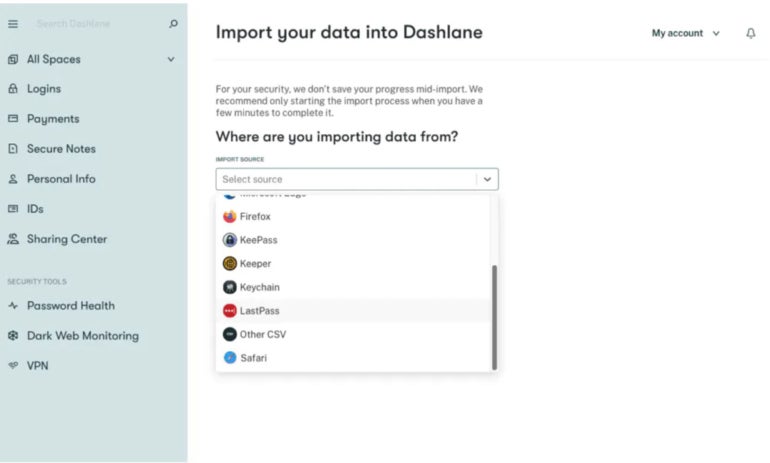
Pricing
Dashlane offers different pricing options for its Personal, Professional and Enterprise plans.
Personal plans
- Premium: $4.99/month for one user (billed annually). Free trial available.
- Friends and Family: $7.49/month for 10 users (billed annually).
Professional plans
- Starter: $20/month for 10 seats (billed monthly). This plan is ideal for small teams.
- Business: $8/month per seat (billed annually). Offers a free trial period.
Enterprise plan
Contact Dashlane for a quote.
Features
- Dark Web monitoring and alerts.
- Strong password generator.
- Confidential SSO & Provisioning (SCIM) integration for easy user provisioning.
- Cross-platform compatibility.
- Real-time phishing alert.
Pros
- Flexible password management and access.
- One-click passwords and forms.
- Unlimited secure password sharing.
- Proactive monitoring and remediation for admins.
- VPN integration and connectivity.
Cons
- No desktop application.
- No VPN for Friends and Family and Starter plan members.
Read our in-depth review of Dashlane.
Bitwarden: Best free, open-source password manager

Bitwarden is an open-source password manager with source code currently hosted on GitHub for public view. It boasts quality encryption with AES-CBC 256-bit encryption for vault data and PBKDF2 SHA-256 or Argon2 for your encryption key.
What sets Bitwarden apart from its competitors is the fact that users can enjoy its core functions, access and synchronization on unlimited devices, passkey management and data breach scanning, as well as run the password manager on personal servers — all using the free version.
The highly affordable paid tier offers much more such as emergency access and hardware security key authentication for $10 a year. Bitwarden also stands out with its broad compatibility, offering dedicated apps for different operating systems and platforms like Windows, macOS, Linux, Android and iOS. Again, it extends its integration beyond conventional browsers like Chrome and Firefox, accommodating Brave, Vivaldi and Tor.
Why we chose Bitwarden
Bitwarden made it to our list for its outstanding free version that has core functionality and the safety associated with the third-party security audits done on its open-source software.
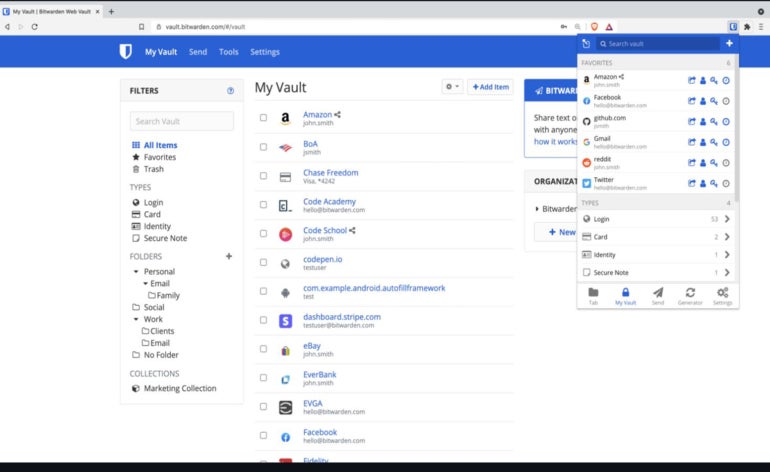
Pricing
This solution offers two main pricing categories.
Personal plans
- Free: Lifetime free version.
- Premium: Less than $1/month for a single user (billed annually at $10).
- Families: $3.33/month for a family of six (billed annually at $40).
Business plans
- Teams starter: $20/month for ten users.
- Enterprise: $6/month per user (best for larger organizations).
- For organizations with over a hundred or thousands of employees, contact the Bitwarden sales team to get a quote.
Note: The Families, Teams Starter and Enterprise plans have a 7-day trial period.
Features
- Bitwarden Send.
- Password strength and vault health monitor.
- Open-source architecture.
- Desktop app.
- End-to-end 256-bit-AES encryption.
Pros
- Advanced two-step login.
- Free version.
- Supportive community.
- High cross-platform compatibility.
- Wide browser support.
Cons
- No SSO integration for the Teams Starter plan.
- Lacks an intuitive desktop user interface.
For more, check out our comprehensive review of Bitwarden.
1Password: Best for user privacy and security

1Password caters to personal, business, enterprise and developer use cases. It is popular for its unique features and well-rounded security. For instance, it generates a 34-character secret key locally on a user’s device, which is added to the user’s account passwords to enhance authentication and encryption. It secures its users’ data in transit using the Secure Remote Password (SRP) handshake protocol without having to send them over the internet.
Worthy of mention is the fact that 1Password has undergone 19 security audits on its security and features as of May 2023, showing its commitment to regular security checks. For added security against onlookers and browser-based threats, 1Password reveals or fills data only when prompted by the user. There is also a Watchtower feature that allows users to monitor their password health and alerts them when there is any security incident on their account.
Why we chose 1Password
We identified 1Password for its dedication to user privacy and security as seen with its Fastmail and privacy integration for creating masked emails as well as its SRP (offline) features.
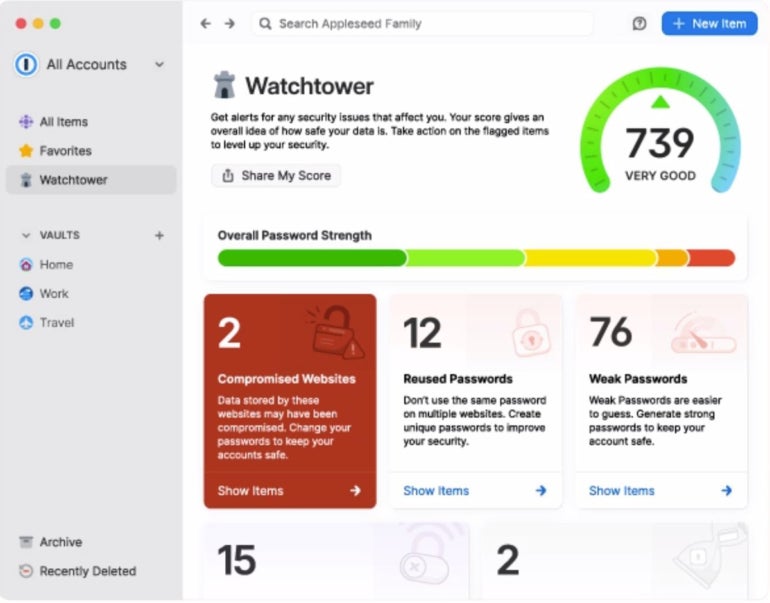
Pricing
1Password comes in five payment plans:
- Individual: $2.99/month (billed annually).
- Families: $4.99/month for five family members (billed annually).
- Teams Starter Pack: $19.95/month for 10 team members.
- Business: $7.99/month (billed annually). Depending on the size of the organization, a custom quote can be requested.
- Enterprise: Quote available on request.
Note: There’s a 14-day trial period on all the plans except for Enterprise.
Features
- Travel mode feature.
- Fastmail and privacy integration for email masking.
- Phishing protection.
- 1Password Secrets Automation.
- Clipboard management.
Pros
- SRP handshake protocol.
- Works only on verified websites.
- 14-day free trial.
- Watchtower security and breach alerts.
- Great mobile application.
Cons
- No free version.
- No dedicated customer support for its Business plan.
Read our full review of 1Password.
NordPass: Best for user-friendly design and cross-browser compatibility

NordPass is a password manager created by Nord Security — the same company that developed NordVPN. The solution offers a passwordless, passkey and multi-factor authentication, which are key to easy login to user accounts. NordPass supports multiple identity provider integrations such as Okta, Entra ID, Google Workspace and MS ADFS. Its emergency access feature makes it seamless to use, even in emergencies when the user is not with their device.
NordPass notably stands out for its XChaCha20 encryption, which is considered more advanced encryption than the AES-256-bit. Other perks of using NordPass are its cross-browser compatibility and hassle-free sync across devices, plus its VPN integration.
Why we chose NordPass
We chose NordPass for its modern user-friendly interface as well as its seamless synchronization across devices and quality browser accessibility.
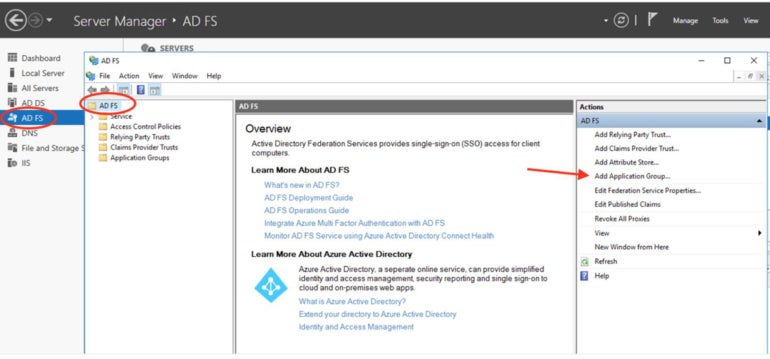
Pricing
NordPass offers Personal & Family and Business plans, each with one-year and two-year billing options.
Personal & Family plans
- Free: Always free.
- Premium: $1.99/month (1 year billing) or $1.69/month (2 years billing) for one user.
- Family: $3.69/month (1 year) or $2.79/month (2 years) for six users.
Business plans
- Teams: $1.79/month per user (2 years) or $1.99/month per user (1 year). Available for 10 users.
- Business: $3.59/month per user (2 years) or $3.99/month per user (1 year). Available for 5–250 users.
- Enterprise: $5.40/month per user (2 years) or $5.99/month per user (1 year) for unlimited users.
Features
- Cross-device and browser accessibility.
- Passwordless passkeys.
- Multi-factor authentication.
- Data Breach Scanner.
- NordPass Authenticator.
Pros
- Recovery code is an alternative to the master password.
- VPN for WiFi protection.
- Advanced XChaCha20 encryption.
- Password policies for organizations.
Cons
- Free version has very limited features.
- Autofill doesn’t always respond.
For more information, read our full review of NordPass.
ManageEngine Password Manager Pro: Best for enterprise password security

ManageEngine packs a punch with commendable enterprise password management features. For starters, the tool facilitates automatic password resets for servers, databases, network devices and other resources using its periodic password rotation feature to eradicate old or weak passwords.
It also helps enterprises consolidate all their passwords in one secure, centralized repository, reducing the proliferation of privileged accounts in enterprises. The solution uses the AES-256 encryption protocol and secures data at both the database and application levels. Enterprises can also leverage ManageEngine’s password grouping feature to de-clutter and group their password database based on enterprise requirements.
Why we chose ManageEngine
ManageEngine PM pro made it to our list for being the best in business/enterprise security with its notable features like the periodic password rotation, release-access workflow and its centralized vault.
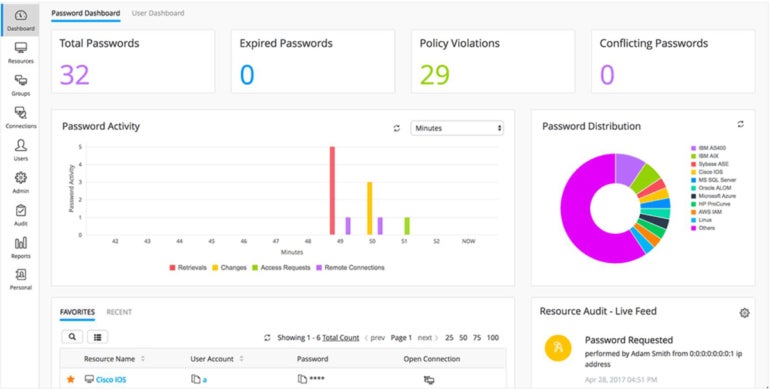
Pricing
ManageEngine has a 30-day free trial, two tiers for organizations or the option to receive a quote.
Subscription
- Standard: Starts at $595 for two administrators.
- Premium: Starts at $1,395 for five admins.
- Enterprise: Starts at $3,995 for 10 admins and 25 keys.
Perpetual
- Standard: Starts at $1,495 for two administrators.
- Premium: Starts at $3,595 for five admins.
- Enterprise: Starts at $10,195 for 10 admins and 25 keys.
Features
- Application-to-application password management.
- Periodic password reset.
- Active Directory and LDAP for onboarding.
- Centralized password vault.
- Privileged access governance.
Pros
- High backup support for emergencies
- Secure remote sessions
- Non-human identity management.
- Admin access controls.
Cons
- No free version.
- Costly compared to its counterparts.
For more information, read our full review of ManageEngine.
How to choose the best LastPass alternative for your business
The choice of an alternative to LastPass depends on your password management solution needs as an individual or a business. If a breach-free history, full functionality for a free version and cross-platform and cross-browser compatibility are among your needs, then you should consider any of the abovementioned alternative solutions.
See our full review on LastPass to compare.
Methodology
While there are tens of possible alternatives to LastPass, I narrowed it down to these six due to their rich features that cater to individual, business and enterprise users. Apart from Bitwarden, which I currently use on my Windows laptop, I had firsthand experience using free versions and browser extensions of the tools on my laptop, iPad and Android phone (Samsung A53). My focus was to check for compatibility across these devices and compare user interfaces, password strength, autofill and password vaults.
I also considered verified user reviews to understand how real users interact with the products as well as gathered pricing information from each product’s website.
[ad_2]
Source link

